Uprobes and BPF
Today’s post is about two really awesome technologies: uprobes and BPF. Last week we discussed using ptrace and delve to dynamically instrument Go programs. This is a very powerful technique but it is not suited for high-frequency events. uprobes and BPF can be used at much higher frequencies.
Unlike ptrace, both of these technologies are Linux specific. If you run on other platforms you can find similar capabilities in tools like DTrace. Most of my experience running Go code in production, where performance matters, is on Linux. If you are developing on other platforms (as I do) I recommend using VirtualBox and Vagrant. An example Vagrantfile is provided with the full source code for this post. This will provision an ubuntu box with bpftrace and bcc installed and ready to use.
To demonstrate how to write programs using uprobes and BPF, I will be using a few tools and libraries: bpftrace, BCC, and gobpf. No prior knowledge of these is required.
Let’s get started!
Uprobes
Uprobes is a capability of the Linux kernel to add instrumentation to any
instruction in user-space. It functions in a similar way to ptrace. It uses
the same interrupt mechanism as ptrace to halt the program. It writes a
software interrupt (a breakpoint) into the program’s text. Additionally, the
uprobe handlers receives pt_regs as an argument which is the ptrace
registers struct. Where it differs significantly from ptrace is that it
operates on files vs processes. You set a uprobe at a certain offset in an
executable file. This might seem strange, however, it offers some benefits.
For instance, you can instrument multiple instances of a program at once. You
can also instrument a shared object that is dynamically linked to by multiple
other programs. You don’t need to instrument these programs individually. A
good example would be the function accept which is defined in libc. Almost
all programs that accept connections would use this function to do so. uprobes
also provides a filtering mechanism for reducing the set of events quickly.
This can be used to filter out events from programs you are not interested in.
Let’s see what the execution flow looks like for uprobes:
There are a few options for creating the actual uprobe handler that runs in the kernel. You could write a kernel module, but this has massive downsides in safety and complexity. This is where BPF can help us.
BPF
BPF is the Berkeley Packet Filter. It allows you to run little programs to filter packets inside the kernel. Running these filters inside the kernel is a good idea since copying the packet data and context switching with a user space process is expensive.
If you have ever used tcpdump you have used BPF. You can actually
see the BPF bytecode that tcpdump generates by adding -d flag:
$ tcpdump -d port 80 or port 443
(000) ldh [12]
(001) jeq #0x86dd jt 2 jf 11
(002) ldb [20]
(003) jeq #0x84 jt 6 jf 4
...The expression port 80 or port 443 was compiled into this bytecode. The
bytecode then gets loaded into the kernel where it compiles it into native
instructions.
You might be wondering, “why are we talking about packets?” Well, these little BPF programs can do more than just filter packets. The BPF capability of Linux has been extended over the past few years and you can now attach these programs to uprobes to handle events that occur in your programs.
Of course, we need some help in creating these BPF programs. We need to write them in some language and they need to get compiled into the BPF bytecode, injected into the kernel, attached to our uprobes, and detached when we are done. Fortunately, there is an amazing framework called BCC that does all of this for us. Here is an overview of the process:
There are two great frontends for BCC that I have used to instrument Go programs: bpftrace and gobpf. Let’s check them out!
bpftrace
bpftrace is a relatively new tool. It provides a high-level language for
writing these BPF programs and is focused on the use case of tracing. Let’s
take the counter program from the previous post and see if we can
instrument every invocation of doWork and read the global counter it is
incrementing. This is what that looks like:
uprobe:/tmp/counter:"main.doWork" {
@ = *uaddr("main.counter");
}
interval:s:1 {
printf("counter: %d\t %d ops/sec\n", @, @-@prev);
@prev = @;
}This language is far from Go. The semantics can be a bit confusing and it takes some getting used to. Let’s break it down bit by bit.
uprobe:/tmp/counter:"main.doWork"First, we declare that we want to attach a uprobe to our binary file
/tmp/counter. We also provide the symbol to attach to the uprobe:
"main.doWork". Because Go’s symbol names can contain strange characters like
periods, slashes, and unicode characters we need to wrap our symbol name in
quotes to tell bpftrace to treat this as a literal symbol name.
@ = *uaddr("main.counter");Inside the curly braces is the code that will run when this uprobe is fired.
First, we look up the address of where our counter is located. Since this is
static, this will actually be done only once, before the BPF code is compiled.
This won’t actually run in the BPF program itself. What is ran in the BPF
program is the dereference of this address and the copy of that value into a
map @.
Maps are a way to communicate data between the BPF program running in the
kernel and the bpftrace program running in user space. The lone sigil @ is
the default map in bpftrace’s language. You can have other maps with explicit
names as we’ll see.
interval:s:1 {
printf("counter: %d\t %d ops/sec\n", @, @-@prev);
@prev = @;
}Finally, we trigger an event to fire every second. In the handler for this event, we print out the counter state and compute the rate by subtracting the previous counter state.
Let’s see this run:
Wow! Over 300,000 ops/sec. That is a lot better than the 80 ops/sec we could do
with traditional ptrace. Keep in mind that we are instrumenting every
invocation of doWork. This is good enough for a lot of use cases. Many
production workloads do under 300 kops/sec/thread. However, there are some
issues with this approach. First is that bpftrace is a new project and as such
its support for Go is not fully baked. I imagine this will change in the next
few years, but as it stands now, there is a lot you can not do unless you are
prepared to modify bpftrace itself. Secondly, we have to write code in some
other language and it is not always clear what this language is doing. It
would be much better to write these programs in Go.
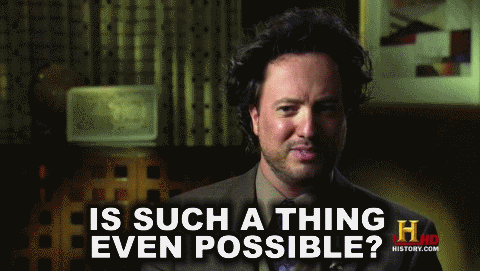
gobpf
gobpf provides Go bindings for the BCC framework. BCC allows you to compile BPF programs that are written in C. So we get to write our user space code in Go but the kernel bit needs to be in C. Also, since BCC itself is written in C, the gobpf bindings use cgo. So yeah, not ideal but at least we get to write some Go!
Let’s build a Go program that will effectively do the same thing as the bpftrace program above. The Go program will compile our BPF program that we’ll write in C, inject it into the kernel, attach a uprobe to it, and report the resulting data. Since the C part is the most gnarly we should tackle it first!
If it’s your job to eat two frogs, it’s best to eat the biggest one first.
– Mark Twain
Ok, we start by declaring our string:
const bpfSource = ``Inside this string will be all the C source code, simple enough. Let’s start by adding one of the BCC macros that will allow us to communicate from the BCC program to the Go program:
BPF_ARRAY(count, u64, 1);I chose BPF_ARRAY for this example but there are many options. The important
thing about this macro is that it will give us a variable count that will
allow us to share values of type u64 (uint64 in Go).
int read_counter() {}We can now define a function read_counter that will handle our uprobe
events. It will read the counter and store it in our BPF_ARRAY. We will need
to do a few things inside this function.
First, we need to know where in the process’s memory the counter is located so we can read it. We can declare and initializes a pointer to this address:
u64 *counterPtr = (u64 *)%d;Since we don’t know the actual address yet let’s just use %d and template it
out later.
Next, we will need to get a pointer into the BPF_ARRAY, where we will write
the counter. We can use the lookup_or_init function pointer that is stored
on our count array:
int first = 0;
u64 zero = 0, *val;
val = count.lookup_or_init(&first, &zero);Now that we have both the pointer to the counter in the process’s memory and a
pointer to the BPF_ARRAY where we want to write the counter, we can just
tell BCC to copy the value over:
bpf_probe_read(val, sizeof(*counterPtr), counterPtr);Cool, that should be it! Enough with C, let’s write some Go. First, we need to resolve that address that we were going to template out:
counterAddr := lookupSym("/tmp/counter", "main.counter")We can use the elf package from the stdlib to open the binary and find the
address:
func lookupSym(path, name string) uint64 {
f, _ := elf.Open(path)
syms, _ := f.Symbols()
for _, s := range syms {
if s.Name == name {
return s.Value
}
}
log.Fatalf("Unable to find sym: %s %s", path, name)
return 0
}This demonstrates what is awesome about using gobpf. You have all the incredibly powerful Go packages available to you to do whatever you need. This would have been such a pain in the neck if it wasn’t in Go!
Now that we know the address for the counter, we can render the template and use gobpf to compile the program and load it into the kernel:
m := bpf.NewModule(fmt.Sprintf(bpfSource, counterAddr), nil)We can now use gobpf to attach the read_counter handler in our BPF program
to a uprobe that is located at the doWork function:
probe, _ := m.LoadUprobe("read_counter")
m.AttachUprobe("/tmp/counter", "main.doWork", probe, -1)We can then loop forever, reading the counter from our BPF_ARRAY every
second and outputting that information:
table := bpf.NewTable(m.TableId("count"), m)
var prev, count uint64
for {
data, _ := table.Get([]byte{0})
count = binary.LittleEndian.Uint64(data)
fmt.Printf("counter: %d\t(%d ops/s)\n", count, count-prev)
prev = count
time.Sleep(time.Second)
}When you put it all together you get the same performance as the bpftrace
example:
This can seem like more work for the same result, however, you get to write
your user space code in Go! This affords way more power and control than what
bpftrace provides. There are use cases for both. Typically, I will start by
writing a program using bpftrace and if I run into its limitations with
respect to Go, I will rewrite my program using gobpf. It is good to have
multiple options!
I hope seeing these technologies in action has piqued your interest. There is a lot of power and performance to be had by dynamically instrumenting your code with uprobes and BPF. I feel these technologies are super underutilized, especially within the Go community. There are certainly rough edges with Go support, but the more we use these tools the better they will become. If you do run into problems make sure to file issues. I know it can seem like a hassle but I’ve found the maintainers of these projects to be very helpful, kind, and considerate.
In my next post, I will investigate using a tool called Frida to do dynamic instrumentation entirely in user space!